Configure Modbus-RTU
Use Modbus-RTU to enable data transmission between devices using the Airwall Gateway serial interface.
-
Connect an RS-232 Modbus Program Logic Controller (PLC) to your Airwall Gateway
using a DB9-to-DB9 or DB9-to-RJ45 cable.
Note: RS-485 is supported by the Airwall Gateway/HIPswitch-250, but others will require an adapter.
- Go to Airwalls>Airwalls>Ports>Serial over IP
-
Click Edit Settings, and then configure SoIP using the Generic Serial Over
IP communications protocol.
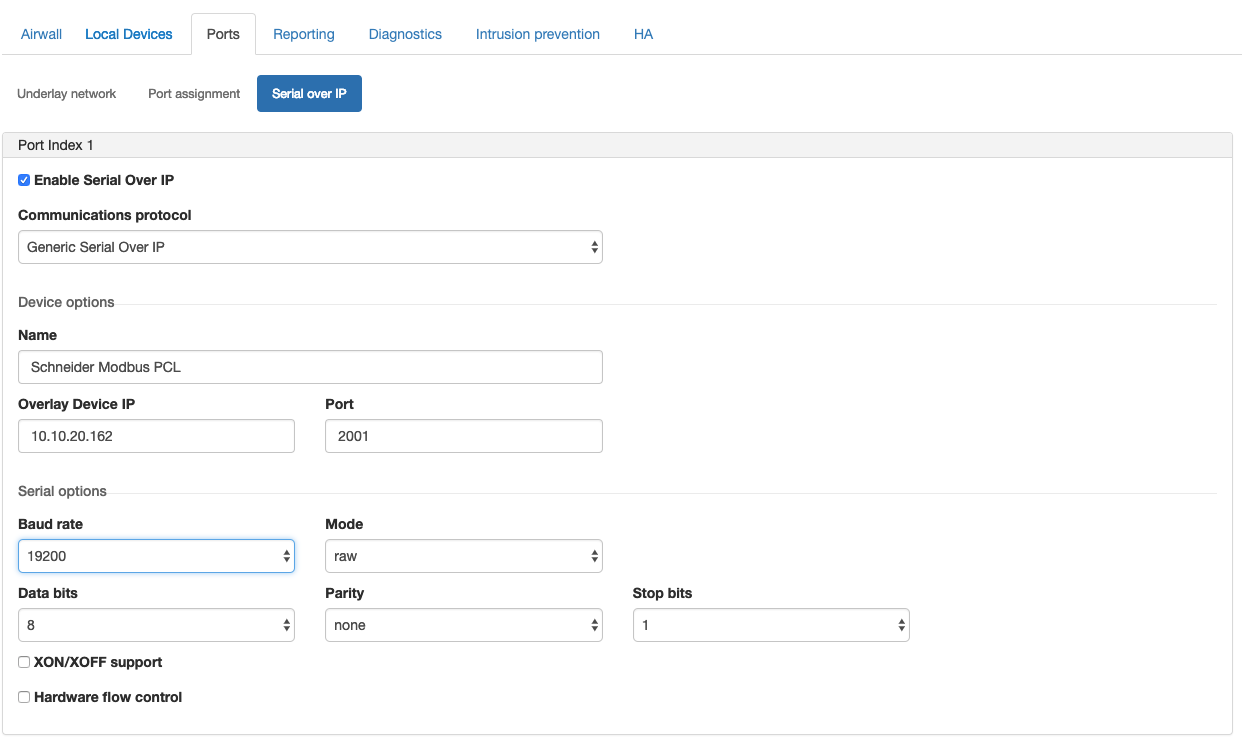
-
Add the SoIP device to an overlay and create policy.
For information, see Adding devices or device groups to an overlay network.
- Using Modbus Polling software, such as FieldTalk's ModPoll, test the configuration using a command such as the following: modpoll -m rtu -r 1 -c 125 -1 -p 4001 10.10.20.162
